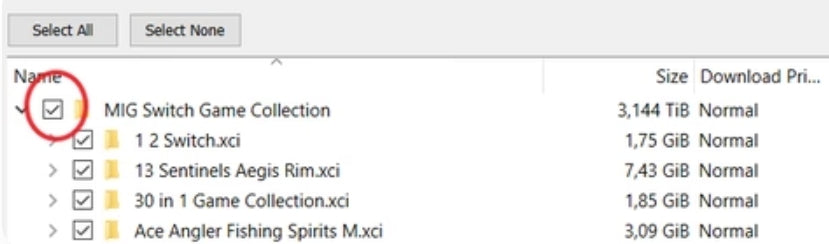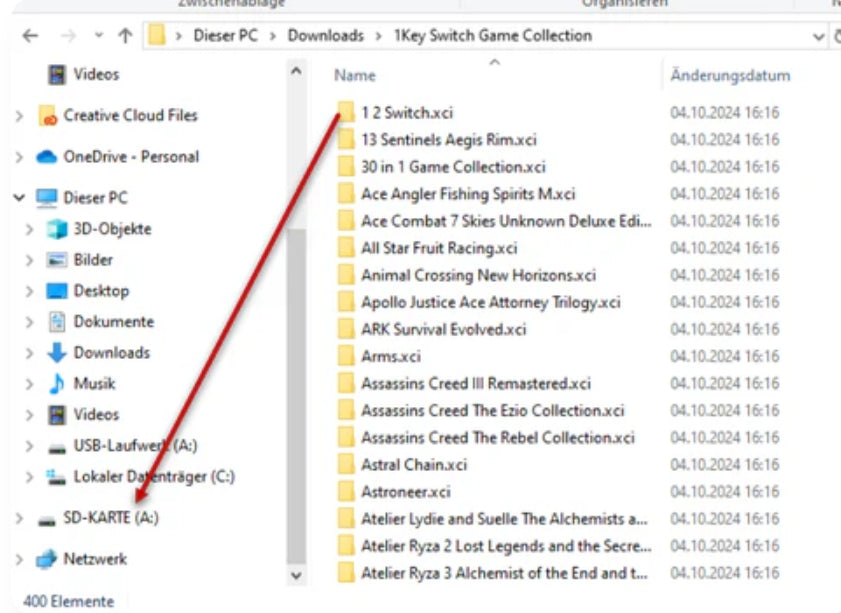FlashXCard Instructions
FULL YOUTUBE TUTORIAL HERE : FlashXCard Tutorial
Step 1.
Insert your SD card into your computer using an SD card reader.
Format the SD card as exFAT.
Download this firmware here update.s2
and drag it into the SD card.
Eject the SD card.
Insert it into the FlashCard, then into your Switch.
The blue light will flash.
When it stops, setup is done.
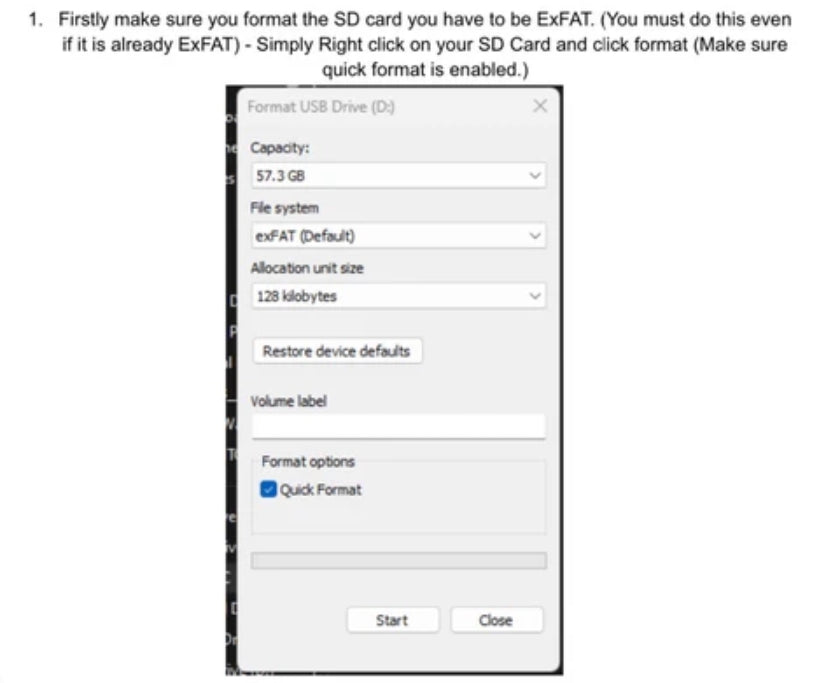
Step 2.
Download qBittorrent from this website qBittorrent Official Website
Go to the games page and download the 600+ games
Uncheck the top box to avoid downloading everything.
Select the games you want and download them.
Insert the SD card into your computer.
Drag the game folders into the SD card.
Eject the SD card.
Insert it into the FlashCard, then into your Switch.
Use the small button on top to switch games.